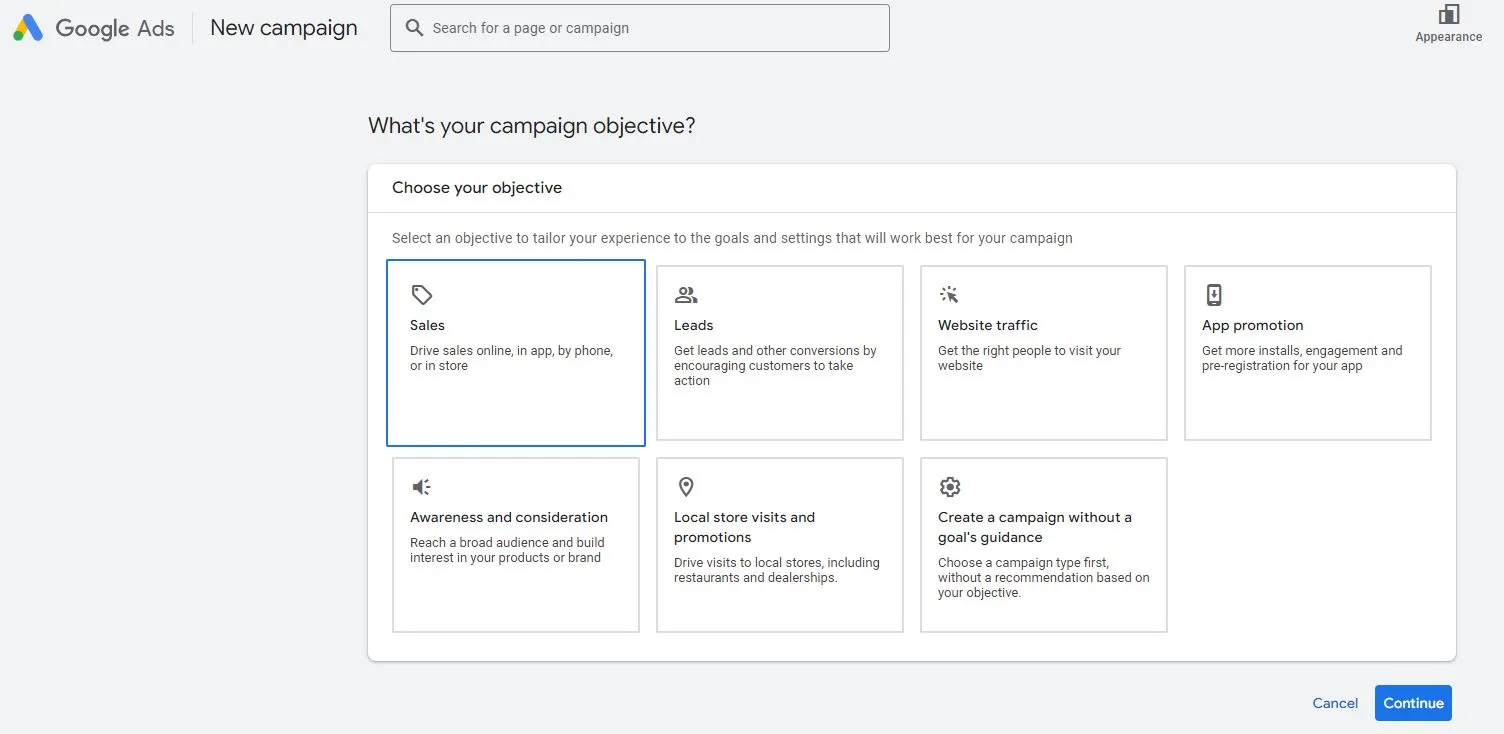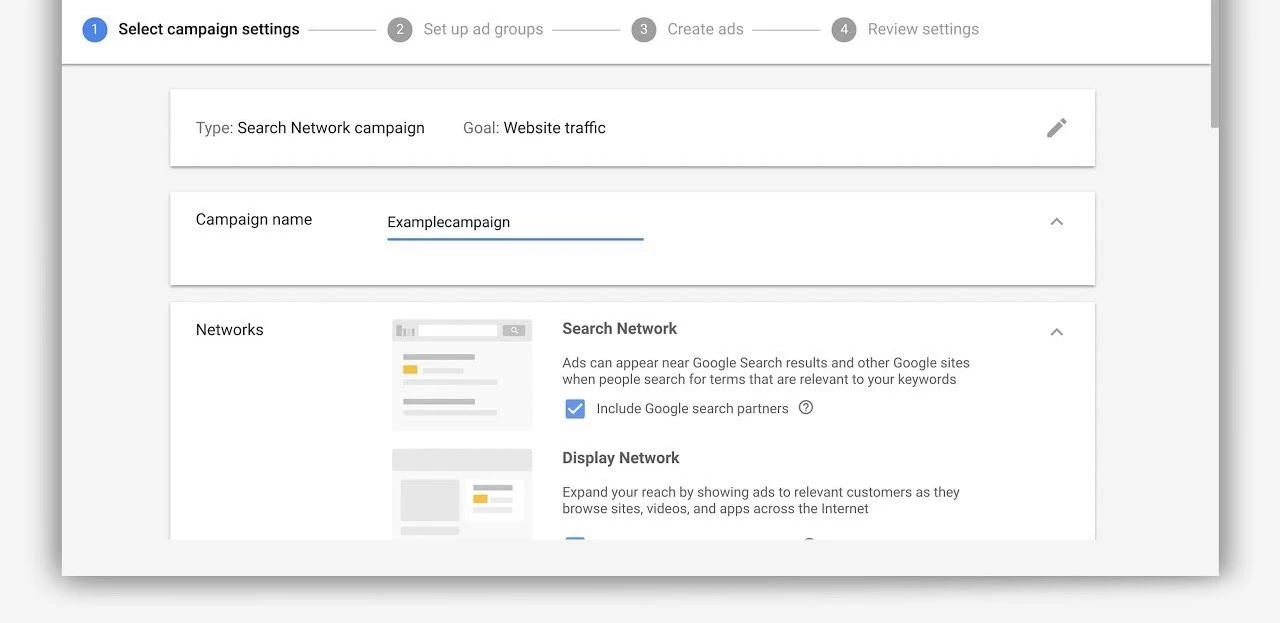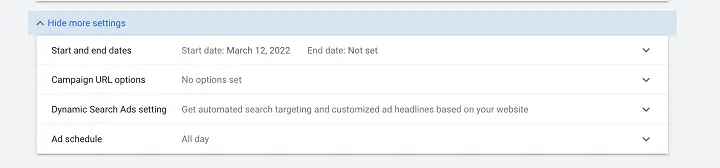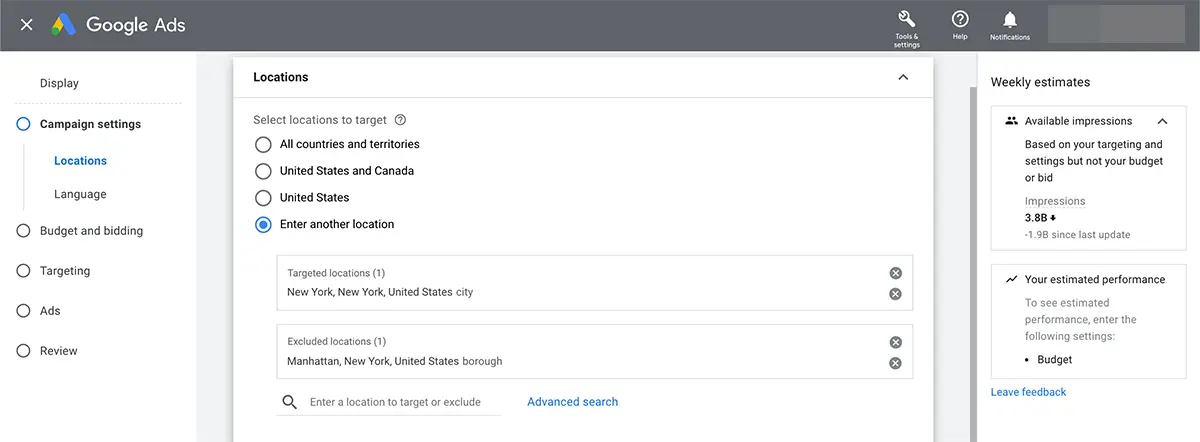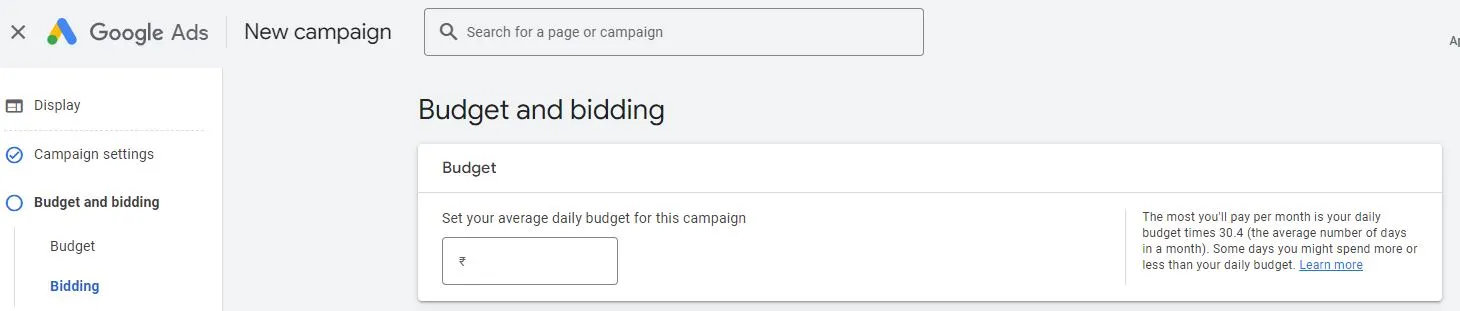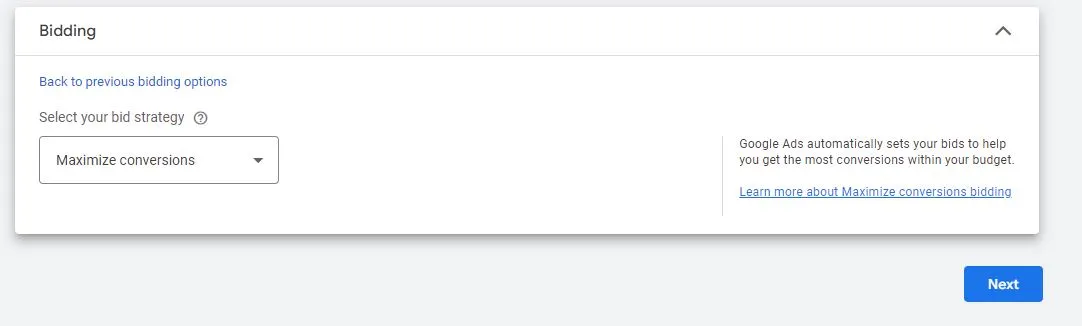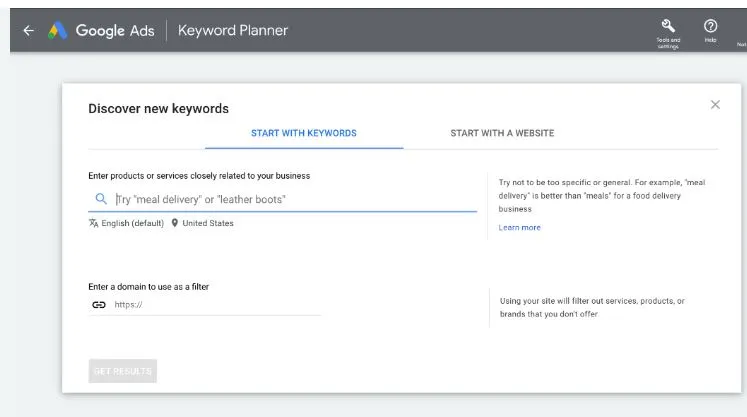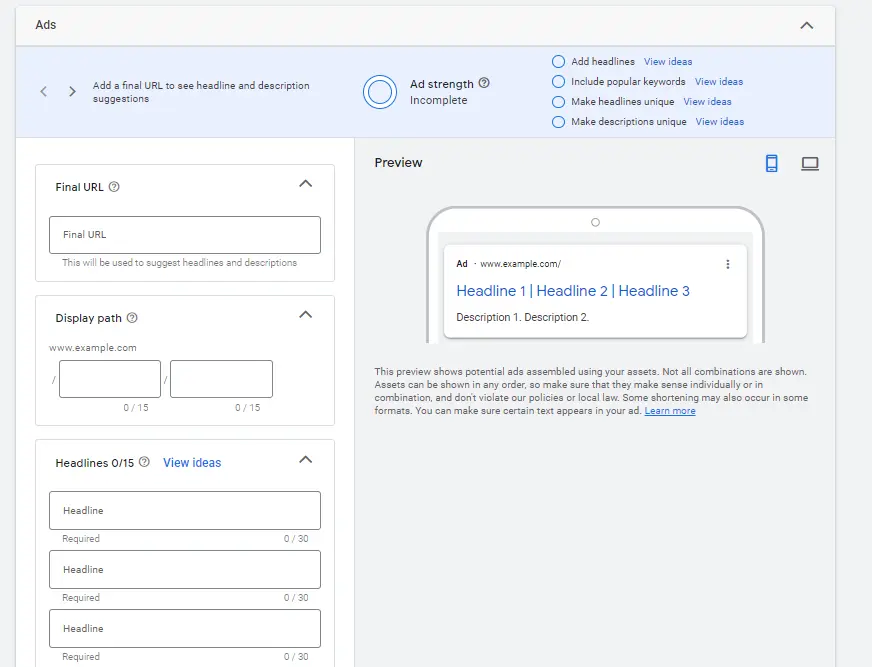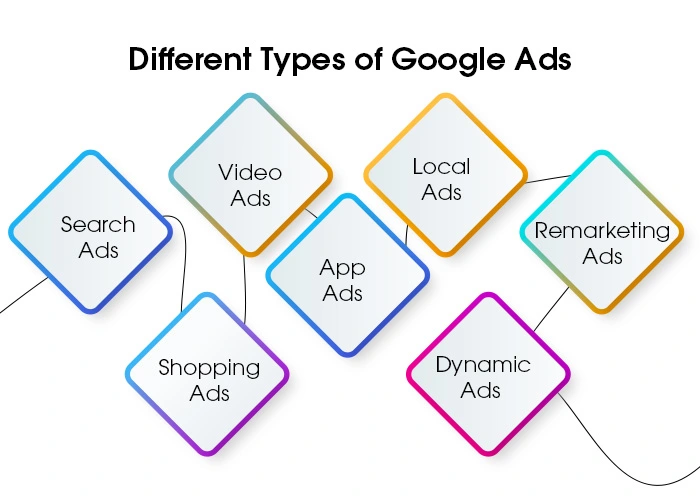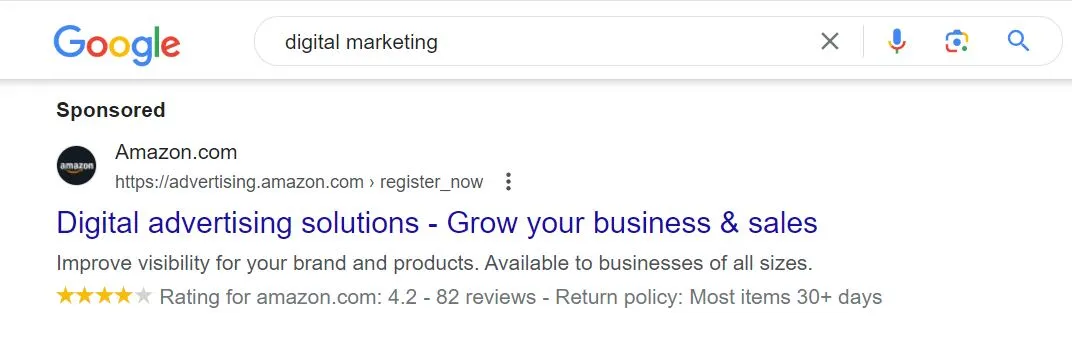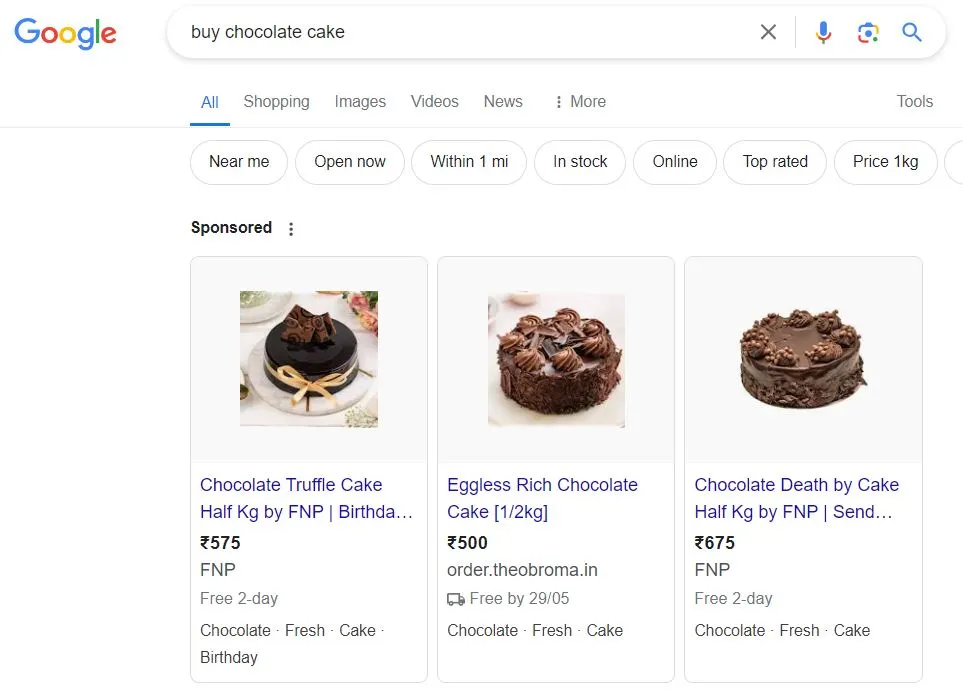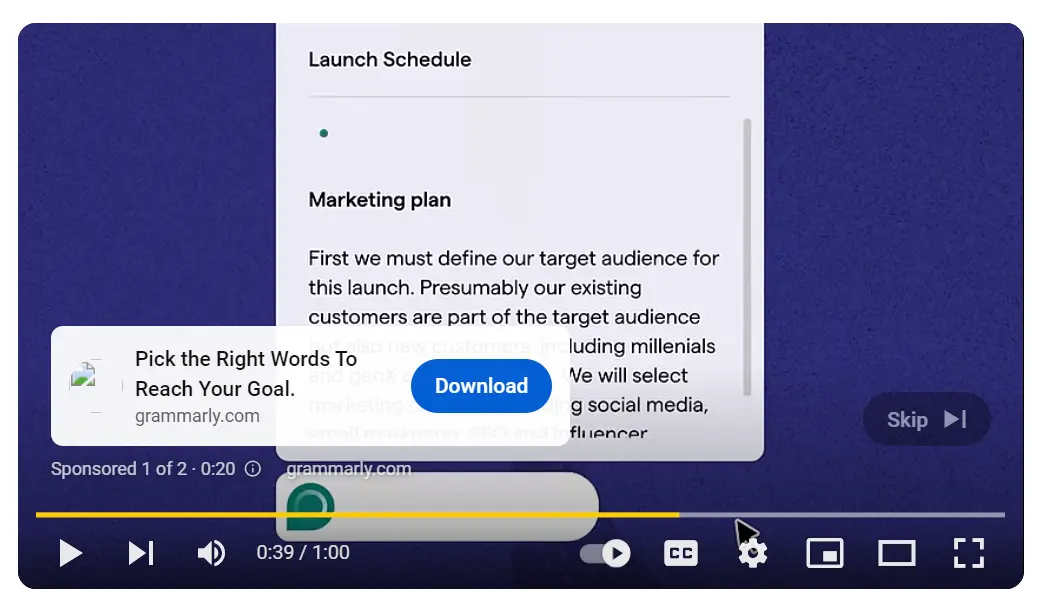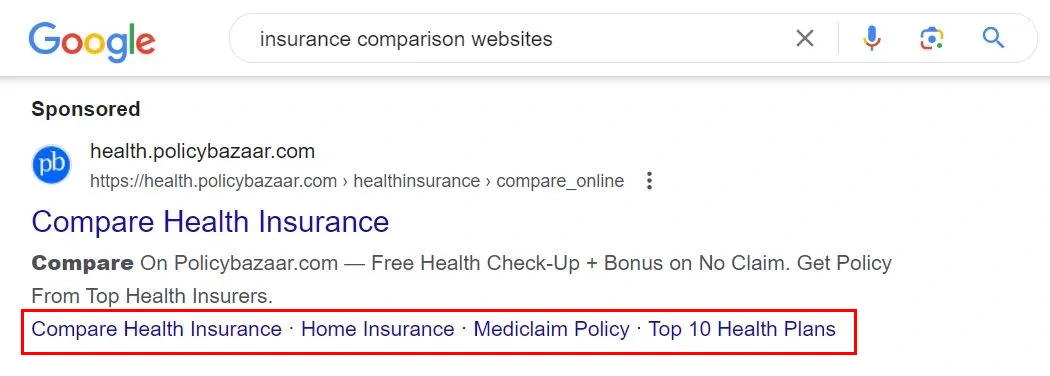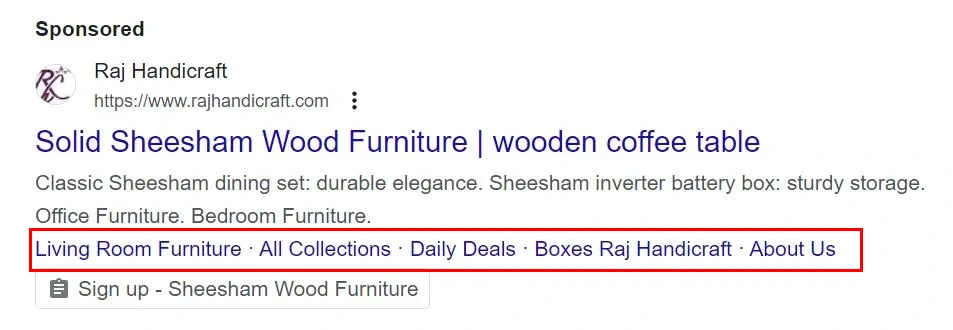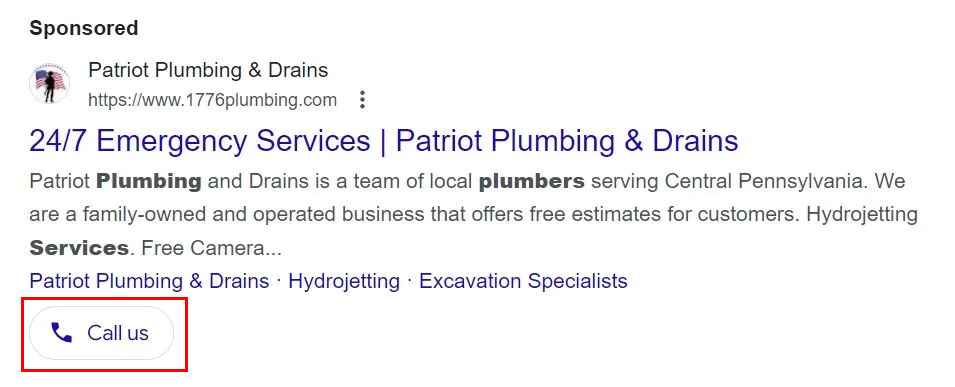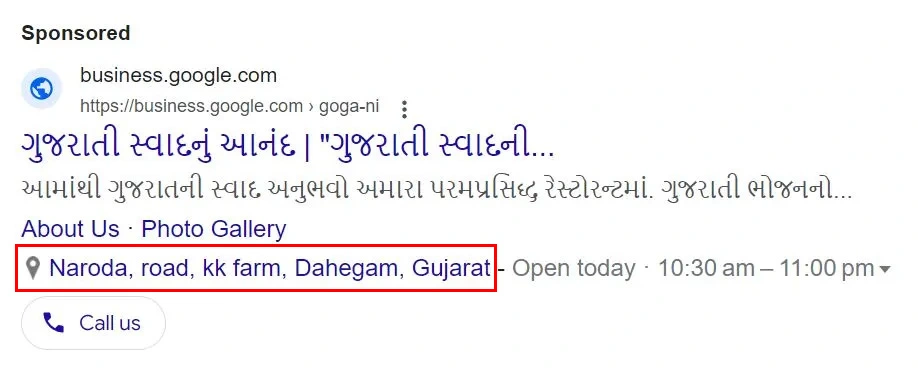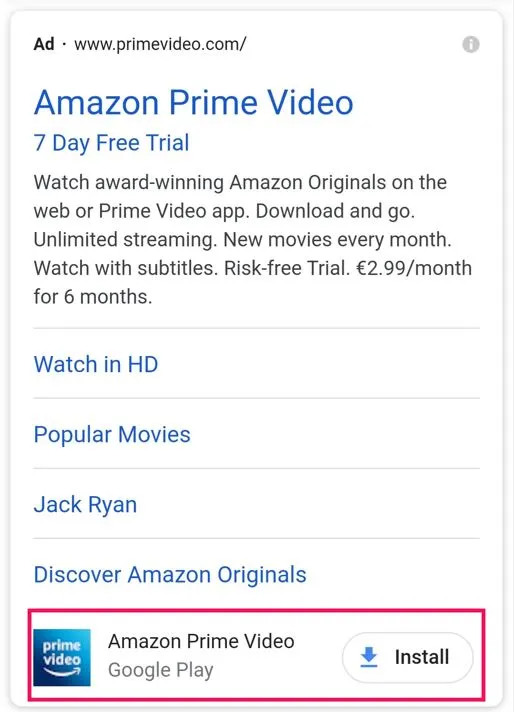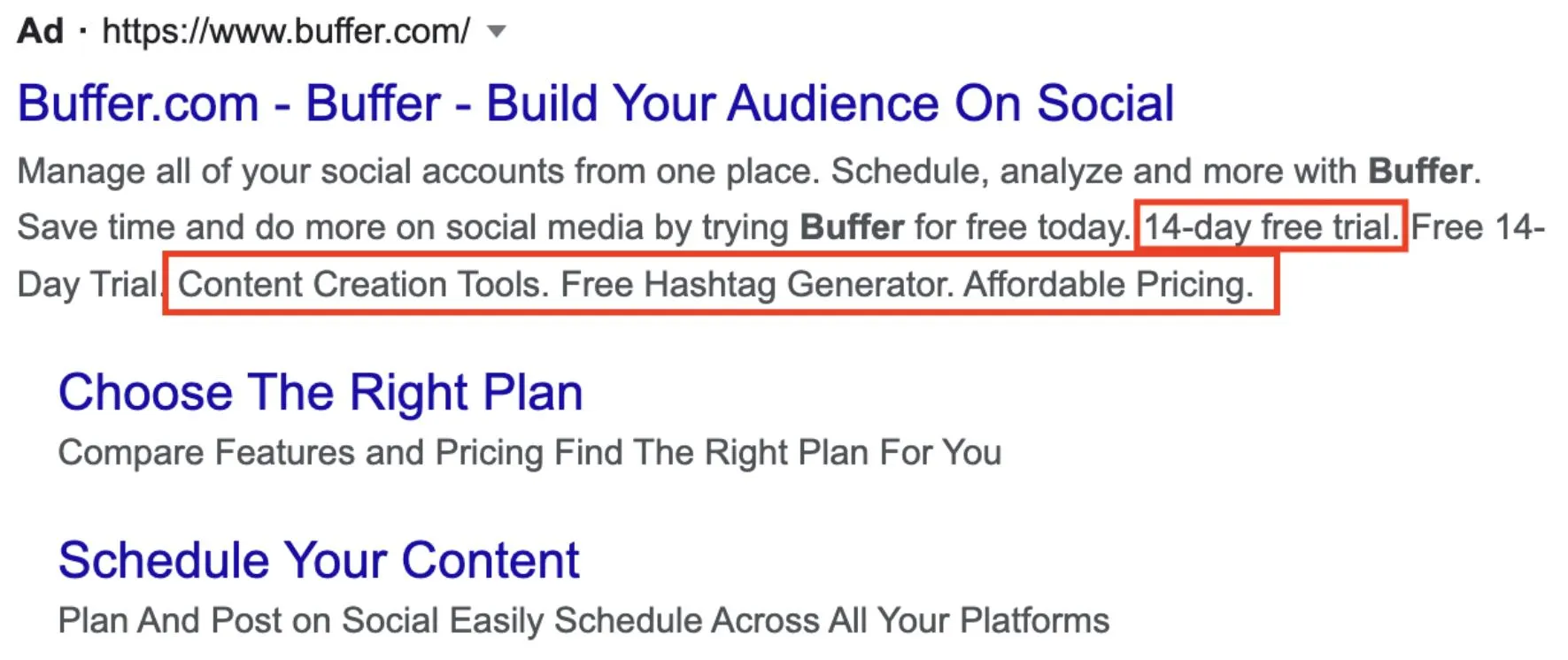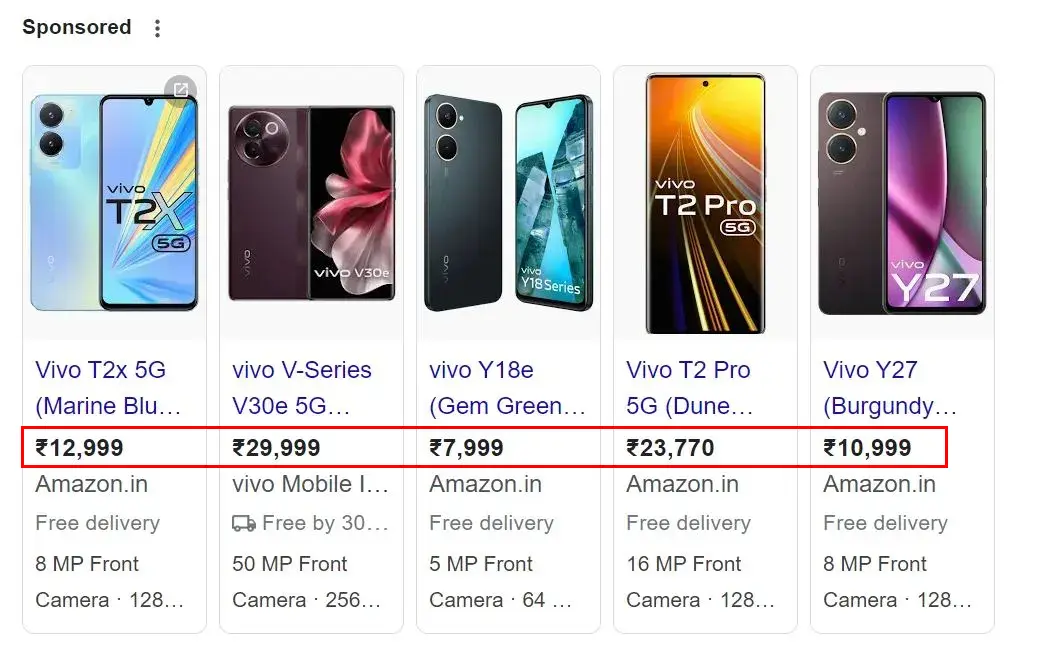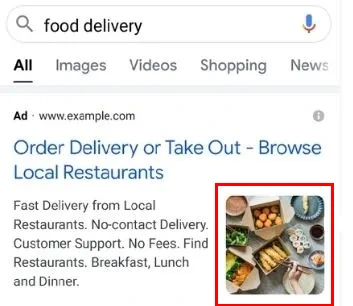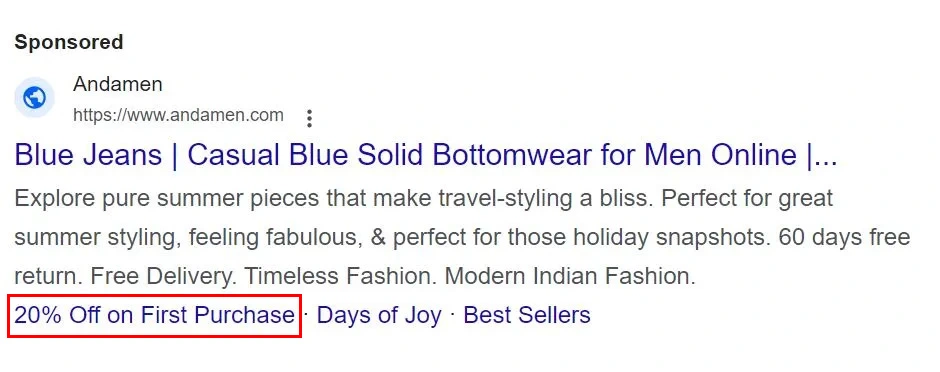A Guide to Mastering Google Ads
The world of the Internet era is so complex that an attempt to catch your target audience can be daunting. But don’t worry! Google Ads is an increasingly popular medium for reaching potential clients, precisely when they are hunting for what you have to offer. For you to stand out in the market and become successful, a well-thought-out Google Ads strategy is necessary. This Google ad guide will give you the basics you need to know about advertising on Google. It includes an even more detailed consideration of platform characteristics and demonstrates how to set up your campaigns to get the most out of the ads.
So, let’s get started!
What are Google Ads?
Google Ads, formerly AdWords, is an online advertising platform that connects businesses with interested customers. You design ads displayed on search results, websites, and apps based on relevant keywords. This targeted approach reaches potential customers while you only pay when someone clicks your ad, making it a budget-friendly way to drive traffic, leads, and sales. Now let’s understand in brief how it works.
How do Google ads work?
Advertisers build advertising that targets (or bids on) keywords. When someone searches on Google, an auction is initiated if any advertising targets relevant keywords for that search. Google enters all relevant ads into the auction, with one per account, and then selects winners using the Quality Score and Ad Rank methods. Advertisers pay only when their ads are clicked. This process, when effectively managed, can result in an 800% ROI.
To fully understand how Google Ads work, it’s important to familiarize yourself with some key terms and concepts.
Google Ads Terms to Know
- Ad Extension
- AdRank
- Bidding
- Campaign Type
- Click-through Rate
- Conversion Rate
- Display Network
- Impression
- Keywords
- PPC
- Quality Score
How to run Google Ads, step-by-step
Google Ads can be an opportunity and a challenge at the same time. If not used properly, it can deplete your wallet far faster than a dripping tap. But when used with an understanding of the benefits, it can be the ticket to success. So, follow these steps to know exactly what to do.
Step 1: Switch to expert mode
In this step, you’ll access the advanced settings or options available within your chosen advertising platform, like Google Ads or Microsoft Advertising. These advanced settings give you more control and customization over your ad campaign. By accessing “expert mode,” you can fine-tune different parts of your campaign, like targeting options, bidding strategies, ad extensions, and other details. This lets you optimize your campaign for better performance and results.
Step 2: Select a campaign type.
Firstly, you need to decide on the type of ad campaign you are going to run to be in line with your marketing objectives. A few of the objectives are listed below for you:
Search: If you want your ads to show up on search engine result pages when people use Google.
Display: If you would like to present your ads as banners or text all over the websites.
Shopping: If you sell products online and wish your product listings to be featured at the top.
Video: If you wish to run video ads on YouTube.
Demand Gen: Reach new contacts on Google Discovery Feed, Gmail, and YouTube.
Performance Max: Maximize performance across all Google Ads inventory using machine learning.
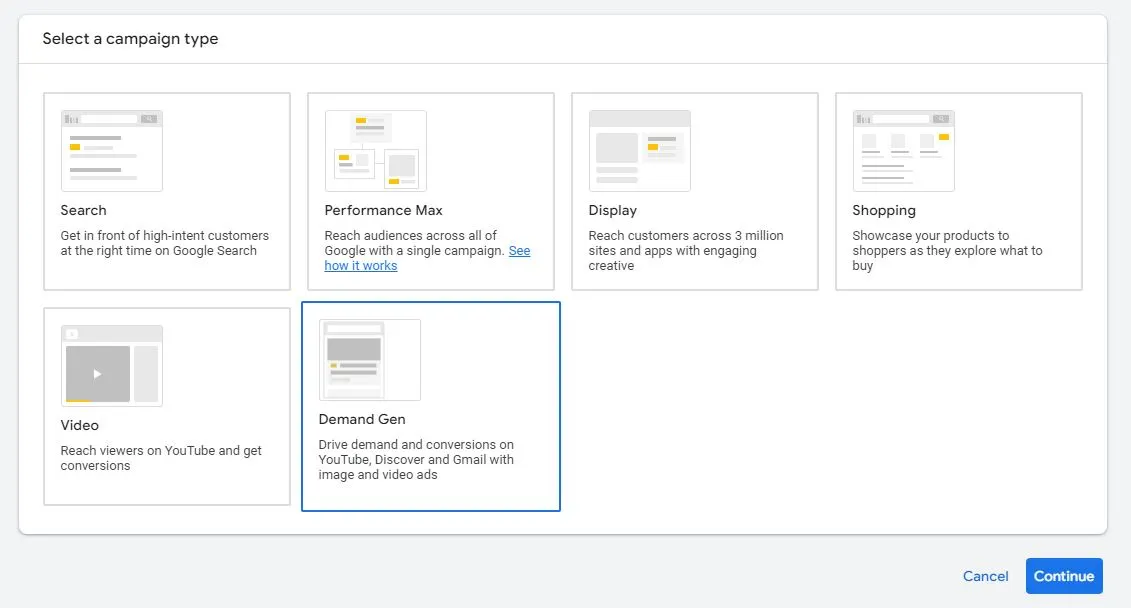
Step 3: Sketch out your campaign.
Choose a campaign name that will be easy to recall and use later. Establish a daily or total budget amount you want to spend for your campaign. In this manner, there will be a walk-through procedure that will let you choose the limit of your ad spend yourself.
Step 4: Choose the ad schedule.
Pick whether your ads run all day or just during specific windows of the day when your target audience is most active. This allows you to optimize your ad delivery and maximize the effectiveness of your campaign by reaching your audience when they are most likely to engage with your ads.
Step 5: Decide your location and language.
Describe the target geographic area that you want to reach, for example, countries, regions, or cities where you want your ads to be seen. Since the audience of your campaign is essential, choose the language that suits them the most.
Step 6: Set a daily budget.
Decide in advance how much you can afford to spend each day on your advertising campaign. This budget will help control your advertising costs.
Step 7: Bidding strategy
Select a bidding strategy that aligns with your advertising goals.
Automatic: Utilize bid automation to maximize clicks or conversions for your chosen keywords at the lowest cost.
Manual CPC (Cost-Per-Click): Set a maximum amount you’re willing to pay for each click on your ad.
Manual CPM (Cost-Per-Thousand-Impressions): Specify the maximum amount you’re willing to pay for every 1,000 ad impressions.
Goals for CPA (Cost-Per-Acquisition): Define a target cost per conversion, such as a sale or lead.
ROAS (Return on Ad Spend) Target: Establish a goal for the profit generated from your ad spend.
Step 8: Add Keywords
Identify keywords related to your company that users may search for. These keyword phrases trigger your ads to appear at the right time, increasing their effectiveness.
Step 9: Prepare ad text
Develop compelling ad text that stands out, entices users to click, and helps achieve your marketing goals. Space in an advertisement is limited, typically with a title limited to 30 characters per line.
Step 10: Add extensions.
Improve your ads with additional information and links. Common ad extensions include site links (additional links to specific pages on your website), callouts (extra text like “Free Shipping”), and structured snippets (highlighted information about your products or services).
Step 11: Choose Device Targeting
Determine where you want your ads to appear—on computers, cellphones, tablets, or all of these—based on your assessment of where your audience is most likely to engage with your ads.
Step 12: Develop a landing page
Create a landing page that will be linked to the ad and is relevant to the advertisement. This page should provide additional details or offer a conversion point, such as purchasing a featured product or filling out an inquiry form.
Step 13: Review and Launch
Review all your campaign settings, advertising content, and targeting options before launching your campaign. Once everything is ready, activate your campaign to start running and expose your advertisement to the intended audience.
By applying these steps methodically, you can create a proper online campaign that is concise and efficient. Moreover, the ad will reach your intended audience and meet your marketing objectives. All in all, each of these steps is vital for achieving the best performance from your campaign and, of course, ensuring cost-effectiveness, i.e., maximum ROI.
What Are the Different Types of Google Ads?
There are several types of ads available on this platform, and knowing them is equally significant. Some of them are listed below for your reference.
1. Search Ads
Search ads pop up at the top of the Google Search results pages and are triggered by the keywords. The ads can be either text, image, or video.
2. Shopping Ads
These ads appear on Google Shopping, which is an e-commerce spinning point. Such ads are customized to target online businesses only. They do so by showing the product pictures, names, and prices at the stores where they can be found.
3. Video Ads
Ads of this kind show up at the start, middle, or end of YouTube videos or on other websites. They can be either skippable (true view) or non-skippable (bumper, discovery).
4. Demand Gen
Unlike well-established search ads that target individuals looking for their goods and services online, Demand Gen campaigns aim to reach customers before they consider actively searching for a brand. This campaign aims to reach new contacts and stimulate potential consumers’ curiosity. One campaign, Demand Gen, can run advertisements in the Google Discovery Feed, Gmail, and YouTube, including the feed, in-stream, and shorts.
5. Display Ads
A display ad is an online advertisement. It contains textual messages, graphics, and a URL that provides further information or leads to the purchase of the products. They can be as simple as a single image or an animated type that incorporates multiple pictures, videos, or changing text. Advertising can serve a variety of purposes; some display ads aim to inform about the product, while others use simple quizzes or games to entertain.
6. Performance Max Ads
Performance Max Ads are a powerful tool that can help you take your marketing campaigns to the next level. They use advanced machine learning algorithms to optimize your ads across various formats and platforms, such as search, display, and YouTube. This means that your ads will reach a wider audience and perform better overall.
Imagine you’re a B2B SaaS company looking to expand your global reach. With Performance Max Ads, your message will be shown on search engines, websites, and YouTube videos, making sure it reaches potential clients wherever they are online. This comprehensive approach to advertising can help you grow your business and reach new customers worldwide.
There are various types of Google Ads available to advertisers. However, what kinds of advertising platforms does Google offer?
Google’s Advertising Platforms
Google gives users a uniform package of advertising platforms that will meet the needs of all industries. The search partners of the Google Search Network are AOL and Yahoo. The advertisements are displayed in the search results and websites of these partner sites.
The Google Display Network (GDN) is extended to webpages, apps, and YouTube. Products are right in front of you when you use Google Shopping Ads. Google LSA is emphasizing local service providers, while Google AdSense helps with website ad monetization. Likewise, platforms are the tools businesses use to target specific audiences and extract a profit from digital content.
Besides platforms, keywords are another crucial aspect of Google Ads that should not be overlooked. So, let’s discuss that.
Keywords for Google Ads
Keyword research is at the core of the success of Google Ads advertising campaigns. Tools like Google Keyword Planner, Ubersuggest, and Ahrefs gather a considerable array of valuable keywords. Find the best key phrases, including long-tail and negative keywords, with the highest traffic and the lowest competition. Conduct keyword research for every ad group, focusing on both primary and secondary key phrases. Review the performance of each keyword and adjust the bid, ad copy, and ad groups as needed for the campaign.
When you are bidding for a particular keyword in your PPC campaigns, you need to select a keyword match type, which determines how wide or narrow Google will search for your ads to match the users’ search queries. There are four different keyword match types to choose from when advertising with Google Ads:
Broad match
Modified broad match
Phrase match
Exact match
What is Google Ad Extension?
Google Ad extensions are extra features that automatically apply to your search ad placements when they show on different search results pages. They give consumers context about your ad and help you create your advertising so that it is as effective as possible for your target market.
Examples of Google ad extensions include:
1. Sitelink Extensions
2. Structured Snippet Extensions
3. Call Extensions
4. Location Extensions
5. App Extensions
6. Callout Extensions
7. Price extensions
8. Image extensions
9. Promotion extensions
10. Lead form extensions
A Quick Look at Google Ads Strategy
You only need a good plan to carry out anything. It’s important that you look at these strategies for further action plans.
Decide upon goals for your Google Ads strategy. These may include lead generation, raising awareness, increasing sales, or the like.
Define your audience based on demographics, inclinations, and actions that you can use for micro-targeting the ads.
Analyze what your competition is doing with advertisements, keywords, and landing pages to get some meaningful insights for your own advantage.
These clear-cut tips will help you carry out the plan better.
Conclusion
Lastly, if you want your business to be successful online in 2024, you must become familiar with Google Ads. The article explains the steps for developing effective promotional campaigns, giving you key points to keep in mind. Adopting Google Ads will allow you to rise to the top of the digital marketing rankings, so why wait too long?
For more in-depth information on this subject, visit neoma. media. You can also explore similar topics and resources there.